One of the most requested features of a website is a contact form. But which contact form should you use? If you’re running WordPress I’ve rounded up a list of 8 very useful plugins to suit almost any site.

Contact Form Plugins for WordPress
I’ve put together this list of plugins organized by easy of use. At the beginning of the list is vCita which requires almost no configuration, while at the end of the list you can customize your CSS and tie in Salesforce CRM.
Most contact form plugins use shortcodes to insert their content into pages and posts. Some make this easier by adding a button to your page/post compose screen while others require copy and paste.
Shortcodes are just little blocks of text surround by []. WordPress automatically handles the magic of converting these into HTML for you.
Contact Form by vCita
Contact Form by vCita is both easy to configure and powerful. Everything is configured through the user interface and it has a lot of features.
There are three main areas of your WordPress website you can vCita to. First is an expandable dialog box in the lower right of your screen. It auto expands after the visitor has been on your site for a set amount of time. Second is a contact form as a separate page to your website, no fancy configuration needed. Third is a widget in your sidebar.
With these options you can have opt to allow visitors set an appointment for a call with you, or they can just leave a message. There are also a few different color schemes to choose from and you can customize the forms.
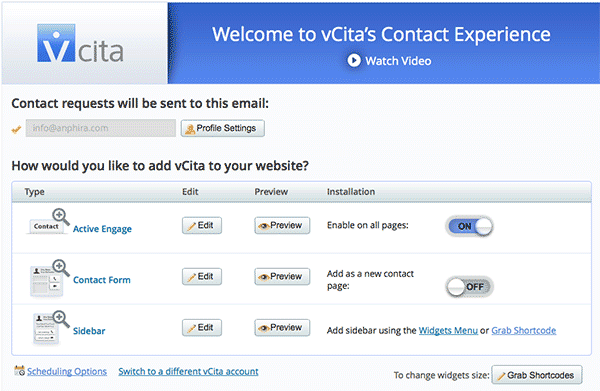
Visual Form Builder
Visual Form Builder has one of the easiest to use interfaces for building forms. Just click on the field you want to add and it will appear in the form area. You rearrange the fields with drag and drop. Forms are emailed directly to you and saved in a database. Database has easy export for uses like updating your mailing list. They do promote their Pro version, but if you just ignore that you can have website forms in no time.
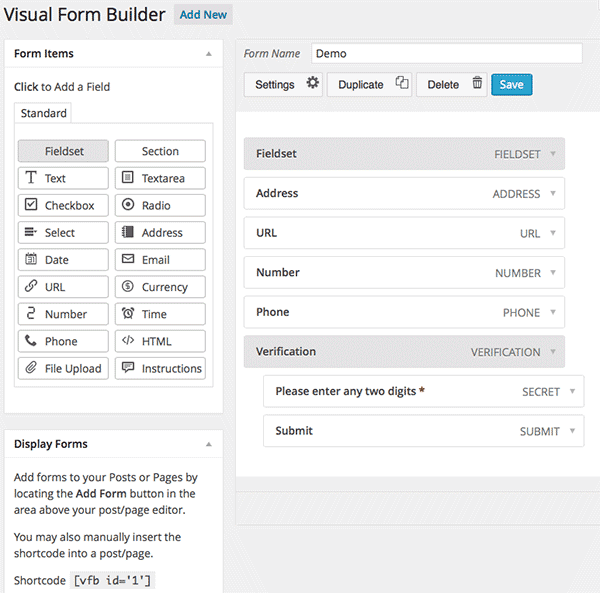
Fast Secure Contact Form
Fast Secure Contact Form has an easy to use form field editor with convenient drag and drop field arrangement. But, its real claim to fame are the various security measures it has. You can use captchas, akismet, honeypot, and domain protection. You can also send visitors to a new URL after they complete the form (helpful if you want to offer downloads). It also has ties to vCita online meeting scheduling and Constant Contact newsletters.
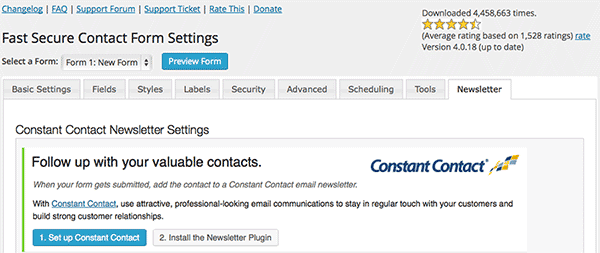
Contact Form Maker
Contact Form Maker is a plugin that doesn’t require any HTML knowledge, but doesn’t have the best user interface. It does however have a lot of features including captchas, maps, and the ability to log form submissions into a database on your WordPress website.
There are some pre made forms ready to go and you can easily insert forms into any post or page by clicking on the Insert Contact Form icon. The icon is found to the right of the kitchen sink icon on your post/page compose screen.
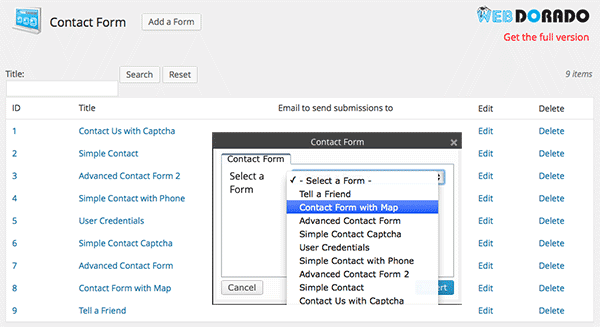
Custom Contact Forms
Custom Contact Forms is a great solution for someone who wants a lot of power and control, but without any knowledge of HTML or CSS. You can add required fields, captchas, tooltip rollovers, custom redirect to a thank you page (or download page if you are using the form as a gateway to a download), and style literally everything.
If that’s not enough you can save form submissions to a database for easy access later. There are probably a few too many options for most people; but if you want control over everything, then this is the plugin for you!
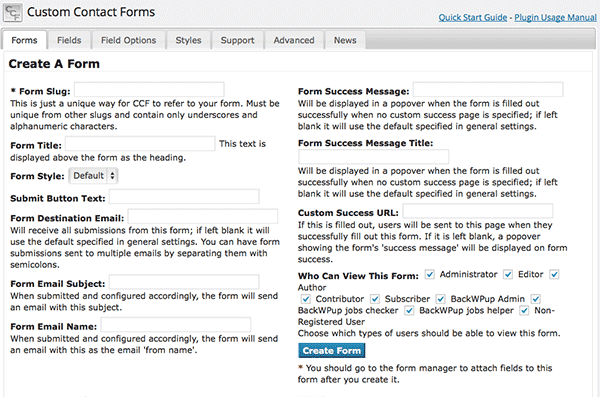
Contact Form 7
Contact Form 7 is a very popular and quite powerful contact form manager. It’s also my personal favorite general purpose form plugin. You can create multiple contact forms and insert them on your desired webpage using short codes. The biggest downside is that your forms are edited using HTML, which means at least a passing familiarity with HTML is necessary.
Fields Supported: Text field, email, URL, Telephone number, Number (spinbox), Number (slider), Date, Text area, Drop down menu, Checkboxes, Radio Buttons, Acceptance check box, Quiz for spam prevention, CAPTCHA, and file upload.
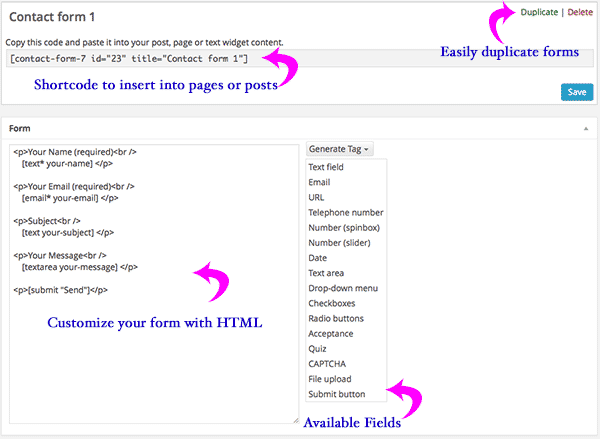
WordPress-to-Lead for Salesforce CRM
WordPress-to-Lead for Salesforce CRM doesn’t have the most features in terms of a contact form plugin, but it does integrate directly with Salesforce CRM. So, if you use Salesforce and you’d like all of your contact form submissions to go straight to your database, this plugin makes that a breeze. It does have styling that is configurable with CSS right in the plugin.
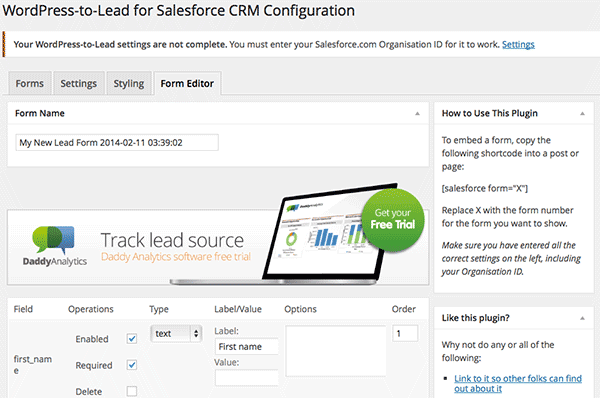
Conclusion
There’s probably a few hundred if not a few thousand different contact forms available out there, but this list should get you started with the features you need. If you really find yourself looking for more than what is available here, you will probably need a premium paid plugin.
Which forms do you like best? Let us know in the comments.

