You’re ready to get started with a self-hosted WordPress.org website and now need a hosting provider. Or, you have a provider, but are about ready to pull your hair out from frustration. Either way, this is a checklist of what to look for when selecting your new hosting company, and a few recommendations.
Want to skip ahead to the recommendations? Click here.
cPanel, Managed, or Custom Control Panel?
When it comes to WP hosting there are three basic types of hosting: a cPanel environment, a managed WP environment, and a hosting specific control panel.
Managed WordPress
Managed WordPress is a service that several hosting companies offer. In general, Managed WordPress servers are specifically designed to accommodate WP sites. This has both advantages and disadvantages.
One of the biggest advantages is that sites are usually faster right from the start.
- Most managed WP companies have their own caching that they have configured.
- They normally include nightly backups, with an option for on demand backups. One of the nice thing is that these backups are normally easy to restore, requiring on a couple of button clicks.
- Generally, their tech support also usually knows more about WP and can help with common issues.
The disadvantage of Managed WP sites is that it does put some limits on what plugins you can install. These limits don’t impact most businesses, but you should be aware that they exist. The other disadvantage is that if you need services beyond just a website, you’ll have to pay extra for them.
For example a lot of small businesses need email accounts, these will need to be set up separately from your hosting. However, that isn’t always a bad thing. Frequently you get much better quality email by going with a major provider like G Suite, Rackspace, or Microsoft. Read more about domain email providers here.
Also if you have several sites, each one will have to be hosted separately (and you’ll be charged per site), which can add up to a higher bill. The other disadvantage is if your site isn’t 100% WordPress. Perhaps you have some other scripts or sections to your website — they may not be compatible with hosting on Managed WP.
Linux cPanel
If you are on a tighter budget, need to host several sites, need email service (without paying extra for a quality email like Gmail for Business), or need to host anything besides WordPress, then you will probably end up on Linux cPanel (or similar) server.
It’s very important to note that a hosting company offering a “control panel” is not the same as cPanel. cPanel is specific licensed software that many hosting companies provide. It is industry standard which means any developer coming in already knows how to use it. It’s also stable, reliable and powerful.
The disadvantage of cPanel is that you are pretty much on your own for administration of the site. You’ve got the standard toolbox, but you are responsible for knowing how to use those tools.
Hosting Specific Control Panel
Some companies have done excellent jobs with their personal control panels, whereas others have done absolutely terrible jobs (such as Dreamhost).
The hosting specific control ends up being a hybrid with some of the features of managed WP and some of the features of cPanels. This can be a good choice for a number of people.
With this model you get a lot of control over your server (warning: with control comes responsibility), with a lot of the benefits of managed WordPress (like 1-click staging).
You can also host several sites without paying extra per site. You will end up paying more if you need more resources, but not just for having extra WP installs.
Questions to Ask a Potential Hosting Company
WordPress Requirements
The minimum requirements are listed on WordPress’s official site, here.
Those are the bare minimum, but you are looking for a company that’s going to offer more than the minimum. Here are other items you should ask about (and if they say they don’t support these move on to the next company).
Ability for YOU to change your PHP settings. PHP settings are important because some very popular plugins are large and need extra resources.
- Setting PHP memory_limit of 128MB
- Increasing PHP max_execution_time to 300 seconds
Easy access to PHPMyAdmin. While you likely never want to go anywhere near PHPMyAdmin, but if you work with a developer, they will need this.
You Need More Than Just Basics
Protection from other websites on the same server.
Rocket.net I recommend below offer site isolation — that means they keep all of the sites isolated to prevent cross-server contamination.
I’ve seen cases on cPanel where one website on a server was infected with a virus and that virus then spread to other websites on the server. You don’t want this to happen to you.
True Story: In fact, other websites on your cPanel server don’t even have to infect you. I had a website that got a Google warning saying that their-url.com/~someone-else/… was an infected page. The reason was that with the server setup at their hosting company you could access other user’s sites on your domain if you knew their username.
The solution: I added
Disallow: /~*to their robots.txt file so that Google could no longer find any of these urls
Upgrade capabilities and amount of time & effort involved. Almost every company will say that they can upgrade you.
But can they make it painless?
I’ve seen companies where they take of everything at no extra cost. I’ve also seen companies say you’ll need to back up everything, your sites will go down during the transition and then you’ll have to manually reload everything.
Real and Free Technical Support
A lot of companies advertise 24/7 support, but either charge for off hours support or their idea of technical support is filing a trouble ticket.
You need to be able to reach tech support department 24/7 at no additional charge in a reasonable amount of time. Being kept on hold or waiting for chat support for an hour is not a reasonable amount of time.
If you are waiting on hold for tech support, make sure they provide an estimated wait time. If I’ll be on hold for 2 min or 10 min, I want to know. Spending 10 min on hold goes a LOT faster when you know it will be 10 minutes. When you are just told “all operators are busy, please wait for the next operator” it’s very frustrating.
I greatly prefer ticket support. This is for a few reasons.
- First, I like to be able to copy & paste text back and forth and exchange links with the tech support rep.
- Second, if it’s 11pm and the rest of the house has gone to bed, I don’t want to be talking on the phone.
- Third, it’s not location dependent. If you travel or ever have a developer from outside your country, there are no international calling fees.
- Lastly, you know that commercial with “frog” vs “fraud” where the customer & service rep go around in circles each talking about something completely different? That doesn’t happen with text. You both talk about the same thing.
Email – cPanel or Other
Most cPanel plans come with some kind of email account. This email is relatively basic and comes with highly limited customer support. If you just need a quick email address for some validation, then it’s great. But if you need reliable business email, this generally does not cut it. I recommend getting a proper business email service.
Traffic & Speed
As you add more content, plugins, and features to your site, you increase the overall size of your site. Larger websites generally require more work on the part of the server. Depending on a given company, this can impact how quickly your site loads.
The other major impact is the amount of traffic that you receive. Most websites start out with little to no traffic and then work to slowly increase their traffic. However, some companies may launch large advertising campaigns or create a piece of content which goes viral. In this case your website could have a very sudden increase in traffic.
You should always ask a potential provider about the amount of traffic that a given plan allows for. This will vary from company to company. Be sure to ask for practical examples. How many visits per month, day, hour, minute? How are traffic spikes handled?
You also need to find out what happens if you exceed this amount of traffic. Depending on the company the answer could range from “we’ll give you extra resources to make sure your site stays up” to “your website will slow down since only certain resources are allocated until you upgrade to a higher plan” to “sites that exceed their limits violate the terms of service and service may be suspended”.
You want to look for a company which will inform you about the usage spike and give you options to mitigate it (such as easy upgrade for your hosting resources). You don’t want the company that will go straight to account suspension.
Uptime
Uptime is the percentage of time that your website is up and visitors can access it. Some companies offer money-back guarantees if a certain amount of uptime is not met. However, uptime is counted as server uptime, NOT your website uptime. If one of your plugins errors and your site goes down, that is not covered by their guarantee.
Even if they say “independently monitored” or claims certain numbers, that is frequently for the average site. Which means that some sites will do better, and some will do worse. I’ve seen sites which claim independent monitored 99.9% uptime but an individual site got about 99% uptime.
Regardless of what the hosting company says, you should ALWAYS implement independent monitoring of your own on your website.
On sites that I manage I run two separate monitoring services including monitoring for SSL certificates. That may sound a little paranoid, but I’ve had times where only one of the monitoring services caught the outage.
Another thing is that if your website goes down, don’t panic. There are lots of things that can take your website down for about 5-10 minutes. In fact on sites I manage I don’t even look at them until they’ve been down over 5 minutes, because a short outage of a couple of minutes is common when server updates are performed by the hosting company.
Status Updates
There should be a page at your hosting provider or a twitter account or something where notices are posted if a server is currently down. This is for your own peace of mind. If you go to access your site and you can’t, panic can set in pretty quickly. But if you just have to check one page or one twitter account to see that there is an outage and they are currently working on it, you’re not happy, but your panic level should drop quite a bit.
A twitter account is especially nice if you are considering a company because you can take a look back in time to see how often these outages happen and about how long they last. Most outages will be for shared accounts, however they do happen for other levels as well.
Refunds & Cancellations
Trying out a company for the first time is always a bit nerve-racking. Most companies offer at least a 30 money back guarantee. Others offer 60 or 90 days. Be sure to check their refund policy carefully.
Risk-averse folks may particularly like companies which offer month-to-month billing. Quite a few companies have this option.
SSL Certificate
In today’s world, you need an SSL regardless of your website.
Most hosting companies offer an SSL certificate — although not all of them offer it with all plans. They also vary in how much support you get for setting up that certificate.
- Some hosting companies require you to use paid certificates (ie: GoDaddy)
- Some hosting companies include easy 1-click SSLs (all of the ones I recommend below)
- Some companies only provide better quality server settings for SSLs on their higher priced plans (and these are needed for eCommerce).
Recommended Providers
The answer really depends on your situation, so I’ve outlined some companies which are good for specific situations. There are other good quality companies out there, but I’ve just listed a few of the larger ones.
WordPress Managed – does just WP, but good at it
Rocket.net: They have very quick setup for new WordPress sites.
- Hosting costs: Starts at $30/month, with more websites you can get better per site rates.
- 1st month is only $1 – so you can try them at no risk.
- Billing period: Monthly or Yearly.
- Best support: best support I’ve found of any WP company.
- Developer access: you can set up easy access for your developer without them having your full login.
- Top notch security: They have excellent security and risk mitigation.
Kinsta: Starting at $35/month, they are similar to Rocket.net. Honestly Rocket is a better deal, but some folks like “large corporation” better, and Kinsta is larger than Rocket.
cPanel – Jack of all trades, master of none
I think the title is pretty self-explanatory, “master of none”. I don’t recommend the generic cPanel hosting companies.
Conclusion
Selecting the right hosting company can be a challenge, but the questions here should help you narrow down the right company for you.
Disclaimer: Most companies offer referral rewards for sending new subscribers to them, so if I like a company then I sign up for their referral program. This means I may receive a small monetary reward if you sign up through one of the hosting links on this site.

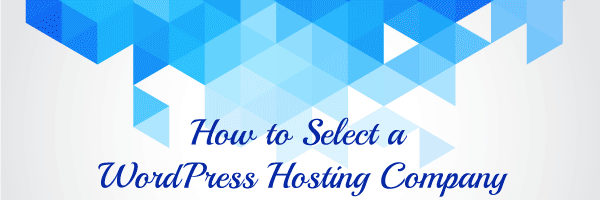
Useful information shared. I am very happy to read this article. Thanks for giving us nice info. Fantastic walk-through.