Wistia has grown in a lot of popularity as a video hosting service with a lot of premium options, however, many WordPress plugins still don’t work well with it. The good news is, anywhere that you can put an HTML5 video with mp4 extension, you can put a Wistia video. All you have to know is how to generate the URL.
Category: WordPress
Ultimate List of WooCommerce Questions You Need to Answer Before Building Your Online Store
The questions that you need to answer before you start building your online store.
Read MoreUltimate List of WooCommerce Questions You Need to Answer Before Building Your Online Store
Offer Free Downloads with Contact Form Email Submission
Many people have websites and offer free downloadable materials to their visitors. You could be a CPA with a PDF brochure or a custom window installer with an excel file for cost estimates. You want to provide materials, but you also want to gather the visitor’s email address and contact
Read MoreOffer Free Downloads with Contact Form Email Submission
How to Select the Right Managed WordPress Hosting Company for You
There are a lot of companies out there offering managed WordPress hosting now, but the question is, who’s the right company for your needs? I’ve been working with WPEngine, Flywheel, GoDaddy, and Kinsta managed WP hosting for a few years now, so here’s my analysis of the companies and why
Read MoreHow to Select the Right Managed WordPress Hosting Company for You
How to Post an Announcement to Your Website in Under 5 Minutes
Lots of business websites need to post a quick announcement. Maybe you’re closing for a holiday, maybe a major storm is causing problems, or maybe you’ve got a limited time special to announce. Whatever the reason, we get a lot of requests to add a simple announcement to websites. So
Read MoreHow to Post an Announcement to Your Website in Under 5 Minutes
How to fix “site experiencing technical difficulties” error
Thanks to the 5.2 updates to WordPress, the good old maintenance screen for WordPress is gone. Now we have “The site is experiencing technical difficulties.” screen. So what does it mean? Well, frequently, it means “wait 5 minutes”.
Read MoreHow to fix “site experiencing technical difficulties” error

WordPress Hack Removal & Clean out: A Case Study
A client recently came to me with an issue: one of her friends had a hacked WordPress site, and GoDaddy (their hosting provider) had restored the files, but the site still wasn’t working. Unfortunately this example is far too common — what many people forget is that hosting companies maintain their
Chrome Browser to Flag non-HTTPS Sites as Insecure
Chrome version 56 which is scheduled for release in January 2017 will be announcing to the world whenever it visits a webpage that transmits password or credit card information insecurely. So what does that mean for you?
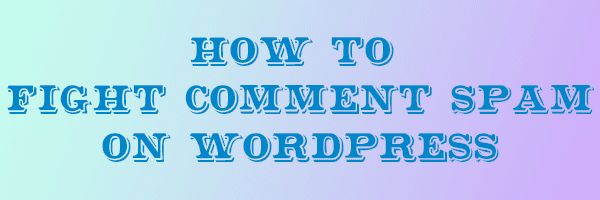
How to Fight Comment Spam on WordPress
If there’s one thing that I hate even more than email spam, it’s probably comment spam. I’ve tried a lot of plugins over a lot of sites, and here is what I’ve found to be very effective.

Backup WordPress with BackWPup Tutorial
We all know that we need to backup our website, but the question is always how. This tutorial covers using an excellent and free backup tool, BackWPup. BackWPup also has a paid version if you need additional features (but most people will do just fine with the free version).
