The latest trend in WordPress website accessibility is that websites are being sued in New York City for ADA violations. eCommerce sites are 4 times more likely to be sued than non-eCommerce. However, both are being sued with 100s of lawsuits filed per month.
Below is information and an actual excerpt from a recent case that has been filed. For those not familiar with lawsuits in the US, the defendant is the person being sued (ie: the website owner), and the plaintiff is the person doing the suing (ie: the legally blind person and their attorney).
Who is vulnerable?
If you sell goods and/or services that can be purchased by those living in New York City, you are vulnerable to this. The judges there have ruled that is the only metric you need to pass, that people in NYC can buy your product/service.
Why is this happening?
The vast majority of these cases are from lawyers looking for opportunities to make more money. There are only a few law firms filing these hundreds of cases a month. They are looking for an easy payday because the plaintiff’s attorney is paid for by the defendant whenever there is a settlement or loss at trial.
How is this happening?
Legally blind NYC residents are being given lists of websites to check. They literally spend about 5 minutes determining if your website is “easy money” or not.
Does your site have lots of issues? Then you are easy money. If it only has a couple of issues, they move on.
With the easy money sites, the legally blind person then spends a couple of hours writing up their findings. The lawyer then assembles them into a lawsuit and you are served. You then have to retain legal counsel in NYC and be prepared to pay both your own lawyer and the plaintiff lawyer who filed against you.
What should you do?
The basic answer is, don’t be easy money. These people are specifically looking for easy money targets, and there are so many websites out there, they are not hard to find. The best thing you can do is get a basic assessment of your website done to find out how accessible or inaccessible your website is and make needed updates. Hundreds of suits are being filed each month, so the sooner you make these updates, the better.
What does this lawsuit look like?
As you will see in the passage below, the claims of violation state that the “Plaintiff and blind persons using keyboards and screen-reading software” will be unable to independently navigate, browse, use, and complete a transaction on the Defendant’s website and can include the following:
- Inaccurate landmark structure, inaccurate heading hierarchy, incorrectly formatted lists, ambiguous link texts, inaccessible contact information, unclear labels for interactive elements, lack of alt-text on graphics, inaccurate drop-down menus, the lack of navigation links, and the requirement that transactions be performed solely with a mouse.
- A lack of prompting information and accommodations necessary to allow blind shoppers who use screen readers to locate and accurately fill-out online forms.
Is this ethical?
These lawyers are definitely only looking for a quick & easy payday. But, their findings are not wrong. The websites they are suing are very difficult for legally blind people to navigate.
How do you know you are being sued?
The court is required to inform you, but that can take a month or longer depending on where your business is. Generally, you hear about it when a defense lawyer sends you a letter (as they have their legal aids check the database regularly for new suits). So you get a letter like the one below in the mail.
Note in this case: while the lawsuit was filed in October 2022, the defendant was not served by the court until December 2022. Approximately 6 weeks passed between when the suit was filed and when the defendant was served.
We were able to search for and download the lawsuit from PACER (Public Access to Court Electric Records) system. Accounts there are free, but you have to enter a credit card to view documents. You are only charged if you reach $30 or more per quarter.
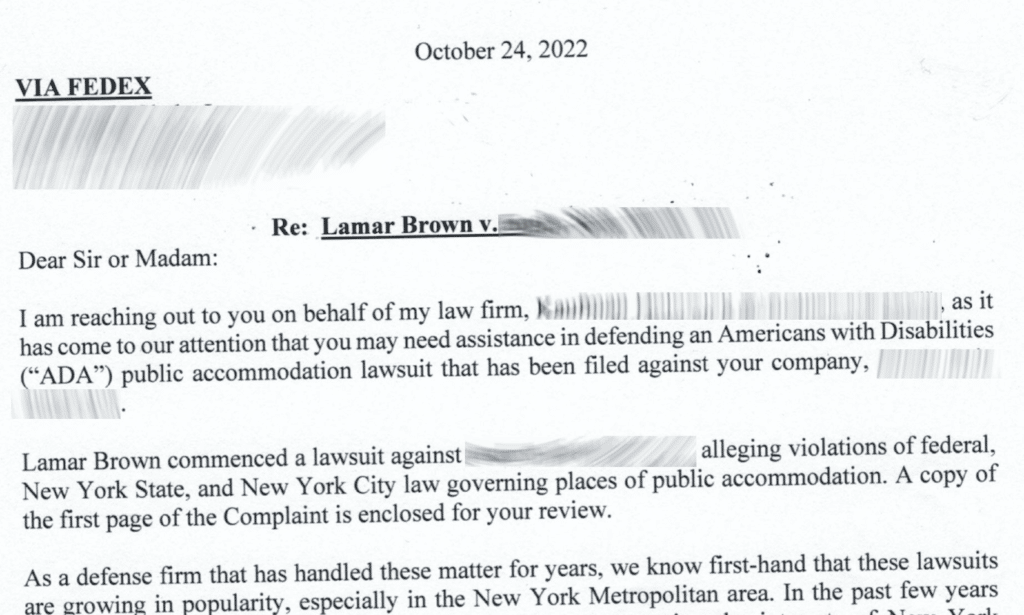
What does this cost in legal fees?
The defendant will end up paying both their own lawyer and the plaintiff’s lawyer. They will also be required to agree to make their site accessible and to keep it that way. The exact wording and whether specific documentation will need to be kept is dependent on the outcome of the settlement. In addition, they will need to do all updates required on their website and the payments associated with that.
Note: in this case, the plaintiff’s attorney initially wanted to be paid $25,000 to settle the lawsuit.
What are the website costs associated?
Depending on the size of your website and the existing code structure, it may be less expensive to completely rebuild your site than to try and correct the existing site.
If your website is in the category of “easy money” and is likely to be sued, you won’t be getting out of remediation for less than a few thousand dollars. If you remediate the site before anyone sues you, it will cost significantly less as there is far less documentation involved. You also do not pay any legal fees.
The typical scope of website remediation is:
- Assess how many issues the existing site has.
- Develop a general plan to correct.
- Correct the major issues first, which may or may not involve a complete rebuild.
- Correct downloadable documents (such as PDFs, DOC files, etc).
- Correct video or audio files on your site.
- Correct minor issues within individual pages.
- Regularly monitor your website using automated testing technology.
- Regularly have the website tested by certified IAAP testers.
If you are concerned about your WordPress website we have a package for affordable website accessibility.
Some essential passages from the lawsuit are listed below:
Plaintiff browsed and intended to make an online purchase of an [item] on Defendant’s website. However, unless Defendant remedies the numerous access barriers on its website, Plaintiff and Class members will continue to be unable to independently navigate, browse, use, and complete a transaction on Defendant’s website.
Because Defendant’s website is not equally accessible to blind and visually impaired consumers, it violates the ADA. Plaintiff seeks a permanent injunction to cause a change in Defendant’s policies, practices, and procedures so that Defendant’s website will become and remain accessible to blind and visually-impaired consumers. This complaint also seeks compensatory damages to compensate Class members for having been subjected to unlawful discrimination.
Defendant’s website contains access barriers that prevent free and full use by Plaintiff and blind persons using keyboards and screen-reading software. These barriers are pervasive and include, but are not limited to: inaccurate landmark structure, inaccurate heading hierarchy, incorrectly formatted lists, ambiguous link texts, inaccessible contact information, unclear labels for interactive elements, lack of alt-text on graphics, inaccurate drop-down menus, the lack of navigation links, and the requirement that transactions be performed solely with a mouse.
Defendant’s website also lacks prompting information and accommodations necessary to allow blind shoppers who use screen-readers to locate and accurately fill-out online forms. Due to lack of adequate labeling, Plaintiff and blind customers cannot make purchases or inquiries as to Defendant’s merchandise, nor can they enter their personal identification and financial information with confidence and security.
When visiting the Website, Plaintiff, using JAWS, encountered the following specific accessibility issues:
- “Skip to content” link was not implemented. Plaintiff was not provided with the mechanism to bypass repeated blocks of content;
- The content on the home page was organized into sections with headings, but they were not correctly marked up and did not programmatically identify sections of the page. Plaintiff was deprived of the actual heading structure that was available to sighted customers and could not effectively navigate the content on the home page;
- Landmarks were not properly inserted into the home page. Plaintiff tried to bypass navigation menus and could not access “main” and “navigation” regions of the home page using landmarks;
- Plaintiff was disoriented when the automatic Free Guide pop-up window appeared on the web page. Plaintiff, as a legally blind user, had a significant difficulty knowing when automatic visual context change had occurred, such as a new window popping up;
- Navigation menu did not allow the repeated content to be collapsed, and the sub-menu element expanded automatically after receiving focus. Thus, Plaintiff was forced to navigate through all the sub-menu elements;
- Cart link had ambiguous texts that were unclear to Plaintiff. Lack of detailed description of the link target and destination page made it difficult for Plaintiff to perceive the purpose of the link;
- Several links had different link texts (“Products”, “Shop now”) but lead to the same destinations. It was confusing for Plaintiff to navigate to the same destination, while accessing different links;
- Interactive elements, such as search link, that behaved as “button”, were not programmatically written correctly. Instead of using a “role” attribute, it was built by tags. As a result, the assistive technology read the incorrectly constructed element and the user was confused, because of receiving ambiguous information about the element in focus;
- Plaintiff pressed the Search button but the status update, such as a brief text message about the completion or status of the search, was not provided even though the content of the page was updated and search results were displayed. Without appropriate status message legally blind users do not know that search results appeared on the screen;
- Plaintiff encountered incorrectly marked up list of catalog categories in the Footer region of the home page. It had the visual appearance of a list but was not accurately programmatically formatted. Thus, Plaintiff was unaware that different categories were included in the same submenu;
- Social media links led to other websites, and it did not indicate that they were external. Plaintiff found himself disoriented because the link texts failed to warn legally blind customer about the significant change of the context;
- Plaintiff tried to follow Social media links from the website and received no prior warning that the links opened a new window. As a result, Plaintiff unsuccessfully tried to use the “Back” function of the browser to go to the previous page and found himself disoriented;
- The telephone number on the home page was presented in plain text, and therefore was noninteractive and inaccessible to the screen reader software. As a result, Plaintiff was unable to contact the customer support to clarify details about products or purchase procedure;
- Plaintiff tried to research the Shop page of the website and could not obtain complete information about the services offered as the informative image was used as background without any alternative text;
- In an attempt to access company catalogs and forms on the Shop page, Plaintiff did not receive any relevant information about the link target, such as the type and size of the opened file (PDF). Thus, Plaintiff was confused when the context of the page suddenly changed and he could not navigate through it using the keyboard;
- Images of the product on Product Detail Page had repetitive, non-descriptive alternative text. The inappropriate descriptive text impeded Plaintiff from learning more detailed information about the selected product;
- Plaintiff was unable to determine if the form fields at Checkout were mandatory (“Required”). The lack of detailed instructions while filling in the form, prevented Plaintiff from successful submission of personal information.
Consequently, blind customers are essentially prevented from purchasing any items on Defendant’s website.
What demands does the lawsuit ask for?
The lawsuit will ask for several demands. In plain English those demands are:
- Admission by the defendant or a formal judgment that the defendant violated the Americans with Disabilities Act, New York law, and New York City law.
- A requirement that the defendant make their website accessible.
- A requirement that the defendant continues to keep their website accessible.
- Damages paid to the plaintiff.
- All attorney fees of the plaintiff as well as any and all court costs.
- Anything else the court deems appropriate
In some cases, the plaintiff will also ask for a “class action”. Class actions rarely happen in practice and are normally used just as a tactic to try and get more money from the defendant.
You will generally deal with two types of lawsuits, either “we want your site to become accessible”, or “we want money to make this go away”. The first type of plaintiff wants you to agree to implement certain measures on your website to make it more accessible to people with disabilities. The second type of plaintiff is predatory and merely looking for a payday.
What do you do if you are sued?
If you are sued in New York City, you need to get a defense lawyer in NYC who is experienced with these cases and has dealt with the plaintiff’s lawyer before and reached a reasonable settlement before. As most of the plaintiff’s lawyers have filed hundreds of these cases, finding a defense lawyer who has dealt with them is not too difficult.
You should absolutely not attempt to contact the plaintiff without your own legal counsel who has dealt with these cases before. Legal counsel can give you a general estimate of how they have settled similar cases. They obviously can not guarantee the exact same result for you, but generally, prior experience is a good indication of how your case will result.
You also need to get started immediately on a website remediation plan to make your website accessible. Once you have been sued, it is public record that your website is not accessible. This means other predatory lawyers can see that you have already been sued and may sue you themselves.
Being sued previously for accessibility does not prevent you from being sued again.
