With WordPress 4.3, WordPress has finally stopped allowing comments on new Pages. However, if you have an existing site every kind of data on your site probably allows both comments & trackbacks. That means pages, posts, media, and any custom data types you have. While it may sound like a good idea, it can be incredibly annoying if you have 50 pages, 100 posts, and 500 media files all getting trackbacks and/or comments on them.
So how do you turn off the ones you don’t want?

Well, like most things with WordPress, you use a plugin designed specifically for the purpose. I recommend the No Page Comment plugin to solve this problem.
To make things even easier to follow, I’ve put together a nice short video on exactly what you need to do to remove comments & trackbacks for good.
https://youtu.be/WHxUe9caOJo&rel=0
Remove Comments & Trackbacks
First things first, install the plugin.
Now that you’ve got it installed, you’ll head over to Settings and then select “No Page Comment”.
Very Important Note
Before we get started: do NOT EVER check that box “Don’t show more alerts from this webpage”. If you check it, the plugin will stop functioning correctly to remove trackbacks / comments from existing content.
You were warned. If you ignore the warning and check the little box anyway, you’ll need to try a different browser to access your site, or you’ll have to go into your browser settings and completely clear out that preference.
Remove on New Posts / Pages
First we are going to get you setup for any new content that you create on your website. Generally the ONLY box you want here not checked is Posts with Comments. Most sites want to allow comments on posts. If your site doesn’t have posts, then you want to disable comments (check the box). Also, if you really don’t have time / ability to moderate comments, disable them to prevent them from piling up.
Here are the settings that I use on about 95% of websites:
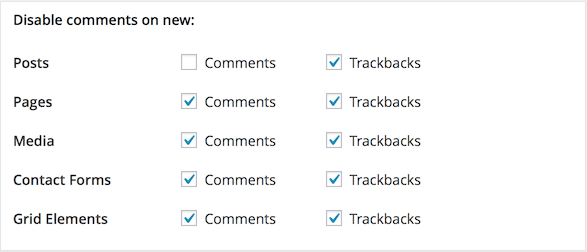
Once you’ve set the settings you want, make sure to click on Update Settings.
Remove on Existing WordPress Data
Now you’ve prevented spam on future data, let’s remove the ability for folks to spam your existing posts, pages, media, etc with trackbacks.
I click on Disable All Trackbacks for ALL types of data. Then I go ahead and disable all comments for everything except Posts. The important part here is that you want to disable on everything that you checked in the previous section.
Remember: do NOT EVER check that box “Don’t show more alerts from this webpage”.
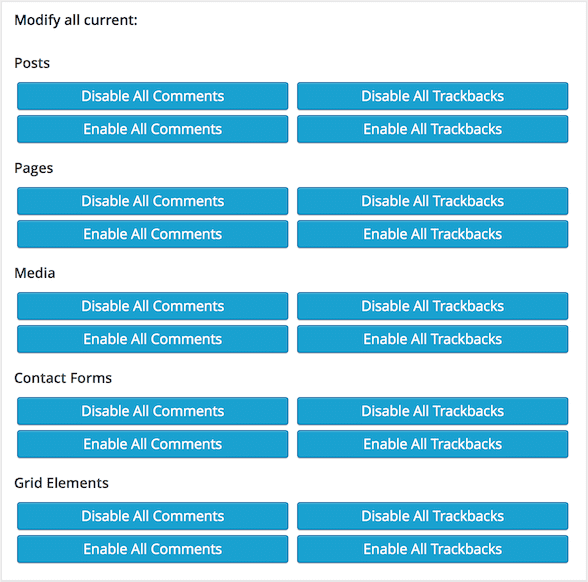
Conclusion
And that’s it! It’s that simple to get rid of trackback and comment spam on your pages, posts, media, contact forms, and everything else in WordPress. The whole process usually only takes about 5 minutes.
