I get this question a lot.
What is the best visual page builder plugin?
A lot of small businesses and entrepreneurs want to be able to get a beautiful looking website without swimming in the mess of all that code.
Definition: A visual page building plugin is a tool installed on WordPress that allows you to build complex layouts by manipulating blocks on your screen instead of writing code.
There are a ton of web page builders out there. It seems like every week a new one is coming out. Some promise to be simple, others promise to be more robust than my car. 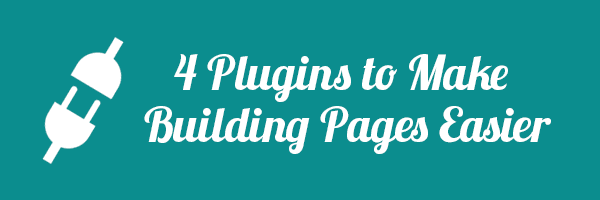
#4 Page Builder by SiteOrigin
Page Builder is a free plugin and is compatible with just about any theme. You can use the plugin right in your WordPress editor, which makes it easy to access your pages and your site design in one location. It is only a back-end builder, which means you do not actually see what the site will look like. This can make it a little bit confusing for beginners, so it does have a larger learning curve. You design your site in WordPress with module blocks. This plugin is not very robust and lacks many features to design your site. It has been noted that there are some bugs that have yet to be worked out. It’s true, you get what you pay for with this plugin. I do not really like this plugin, but if you are looking for a free option and something simple, this will likely fit your needs.
#3 Live Composer
Live Composer is made by Dany Duchaine. It allows users to easily drag and drop what they want right into their website. It is only a front-end experience, meaning you what you see on the screen is your final product. This can be great, but building a website with a front end editor requires a bit of extra screen space (no problem if you have a 20″ monitor, big problem on a 12″ laptop). You can easily add elements, images and style your text with a click of a button. It is super simple for a beginner. You can build an entire website using it. The price is very reasonable for all the power it packs. It costs $29 for a single site license. The disadvantages with this plugin are the add-ons. In order to make your website more robust and include things like Video Embedding, you need to purchase the add-ons. These add-ons should just come with the plug-in. If you need these aspects on your website, it could end up costing you a lot more than $29, which at that point makes it a dis-favorable plugin. This plugin also seems more catered to portfolio-type websites. For example, it works well for those who are into photography or other visual industries. It is not capable of building more complex websites like E-commerce. Since Live Composer is so simple to use and could fit the need of someone who needed a really basic website, this is a great option.
#2 VelocityPage
The biggest reason I love this page builder is the ability to create landing pages and sales pages. If you own an online business that sells anything such as products or services, a well designed sales page is critical in your ability to convert sales. The builder comes with a lot of templates. VelocityPage also gives you the ability to edit and build your own templates. This allows for greater customization of your site. This builder has a lot of potential, but it still needs a little bit of development to fix some of the bugs. The pricing is also on the higher end of page builders. VelocityPage will cost you $97 to get started. This could be a good alternative and is fairly cheap when compared to LeadPages, which is another service to design landing and sales pages.
#1 Visual Composer
Visual Composer is a great all-purpose page builder and my top choice. The only disadvantage is that it does have a steep learning curve. It can be hard to navigate around and figure out how to get the most out of this plugin (hiring a seasoned developer can take the pain out of it). Visual Composer comes with excellent front-end and back-end options for design. It offers a wide range of features and options to customize your website. Not only that, but it comes with excellent customer support and a large supply of training videos online. So if you are interested in learning, they offer a ton of resources & help forums to help you learn to master the plugin. The other benefit is that it is only $34 for a single user license, which makes it one of the cheaper plugins. The ability for multiple design styles, customization and features easily makes Visual Composer the best plugin. Page builders provide a great opportunity to design a website without having to mess around with all of that code. My favorite page builder is Visual Composer. Do you use a Page Builder? If so, which is your favorite?
